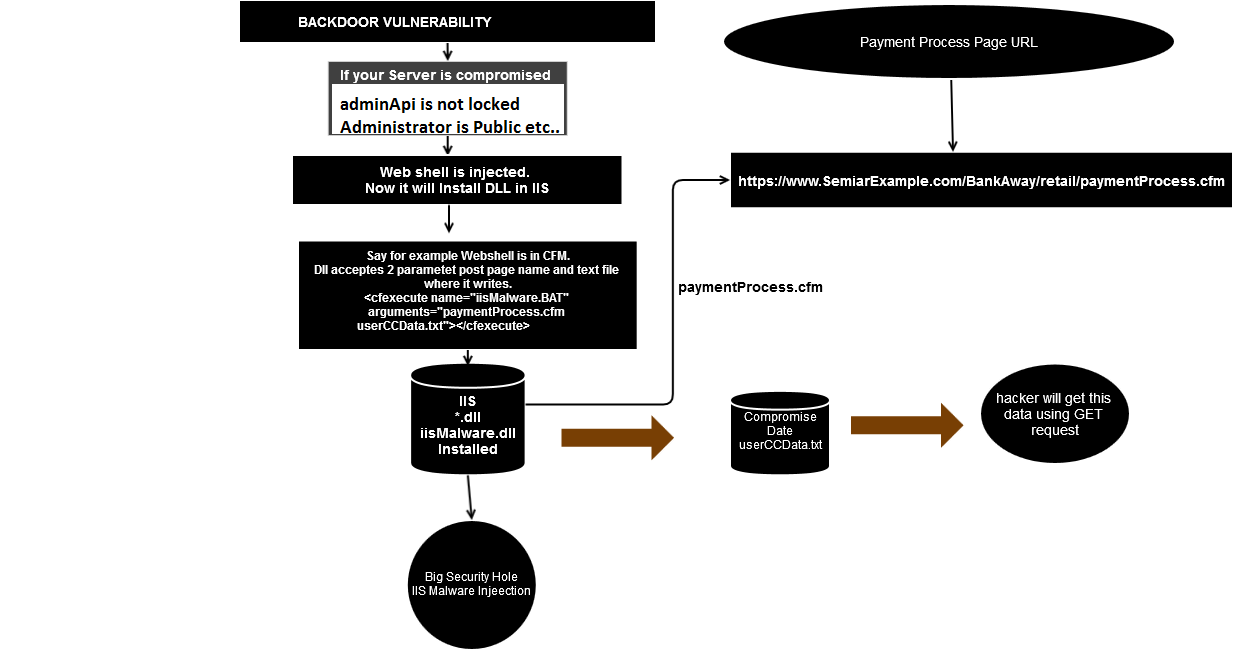ColdFusion Splendor released yesterday
http://blogs.coldfusion.com/post.cfm/announcing-the-launch-for-coldfusion-11-and-coldfusion-builder-3
Hope this will not be like a CF 10 with lots of bugs all around.
If product is like CF 10 (not 10.0.1 ..) then seriously we have to look around ColdFusion Road Map.
Also please give CF world a time and timespan between 2 product release. Hope you understand what I am telling about.
Finger Crossed, Hope CF Splendor will be Awesome Product for Adobe.
Right now, lets accept it and be Pride of CF
Welcome <cfSplendor>
http://blogs.coldfusion.com/post.cfm/announcing-the-launch-for-coldfusion-11-and-coldfusion-builder-3
Hope this will not be like a CF 10 with lots of bugs all around.
If product is like CF 10 (not 10.0.1 ..) then seriously we have to look around ColdFusion Road Map.
Also please give CF world a time and timespan between 2 product release. Hope you understand what I am telling about.
Finger Crossed, Hope CF Splendor will be Awesome Product for Adobe.
Right now, lets accept it and be Pride of CF
Welcome <cfSplendor>